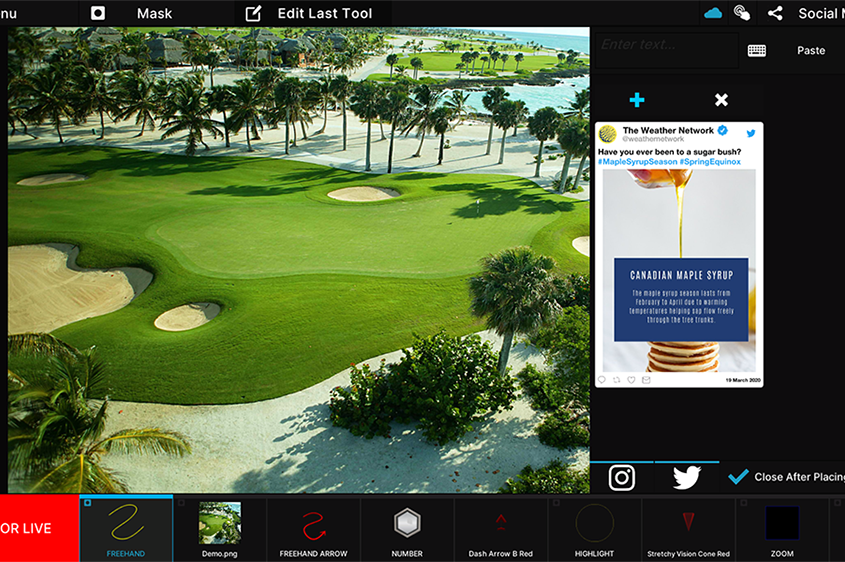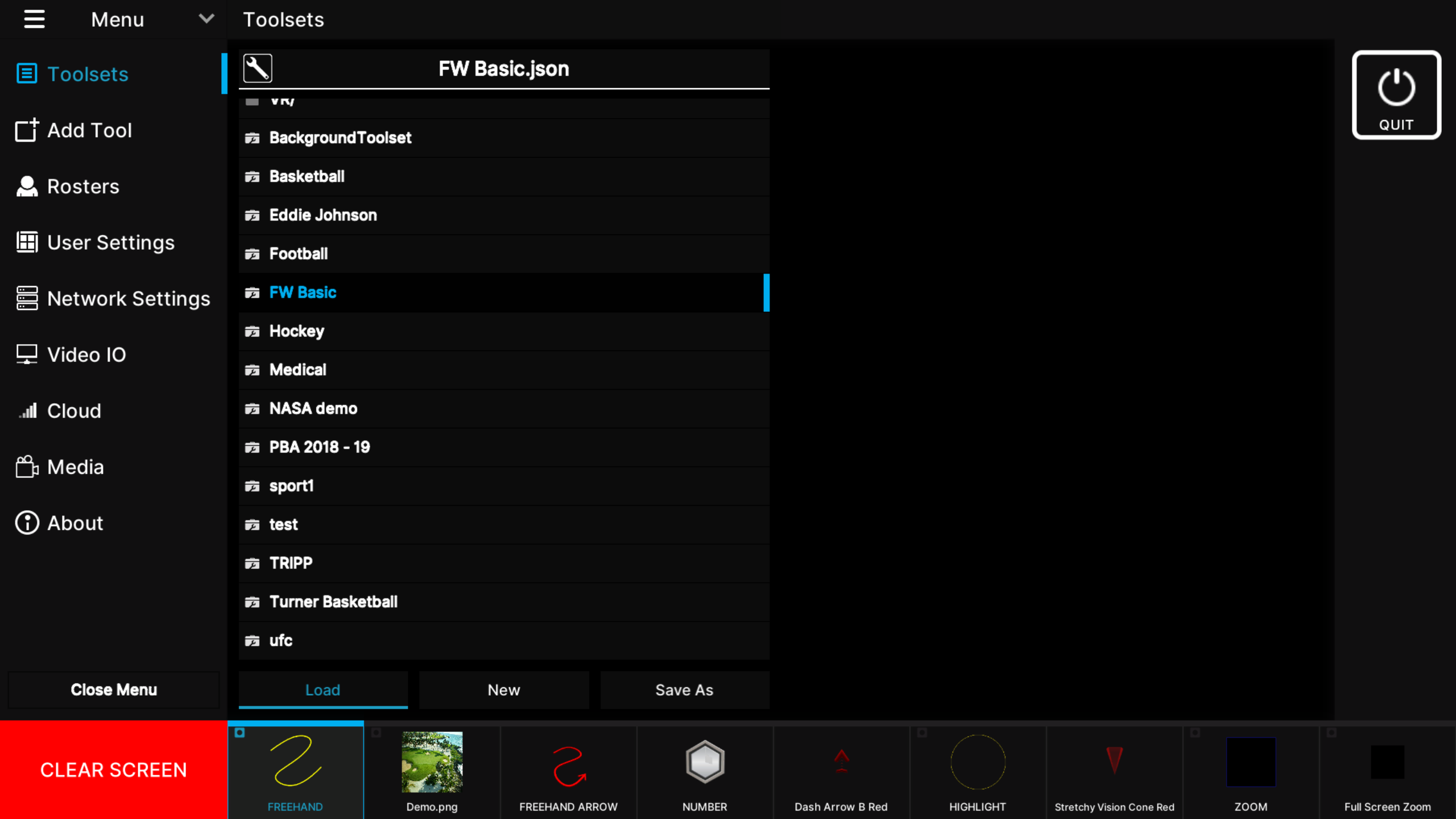FingerWorks 6 Features
- Easier to choose tools including animations all in a true 3D environment
- Live Statistic integration to populate custom graphic tools and advertising banners
- Computer Vision live player tracking to connect tools to player and camera movements
- Auto Team Roster name bar feature for quick player Identification.
- New Live Social Media interface which provides a live interface with viewers
Presentation mode
Powerful new feature
Allows you to use in a studio enviroment

Field Tracking
Place down tools and watch them stay in place
Tools stay in place with moving video. Including panning and zooming. No additional hardware required. Automatically clear tools when unable to track.
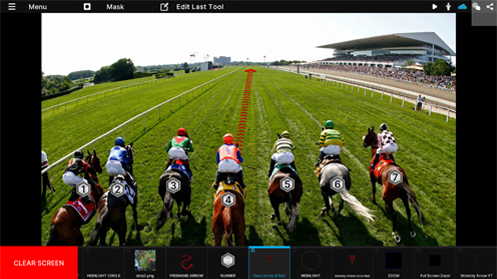
Field Tracking
Social Media
Quickly add live social media content to your production
Instantly add social media posts using FingerWorks Cloud. Your social media manager can queue posts anywhere in the world with FingerWorks Cloud and instantly have them available to add to your production in a simple drag and drop interface.
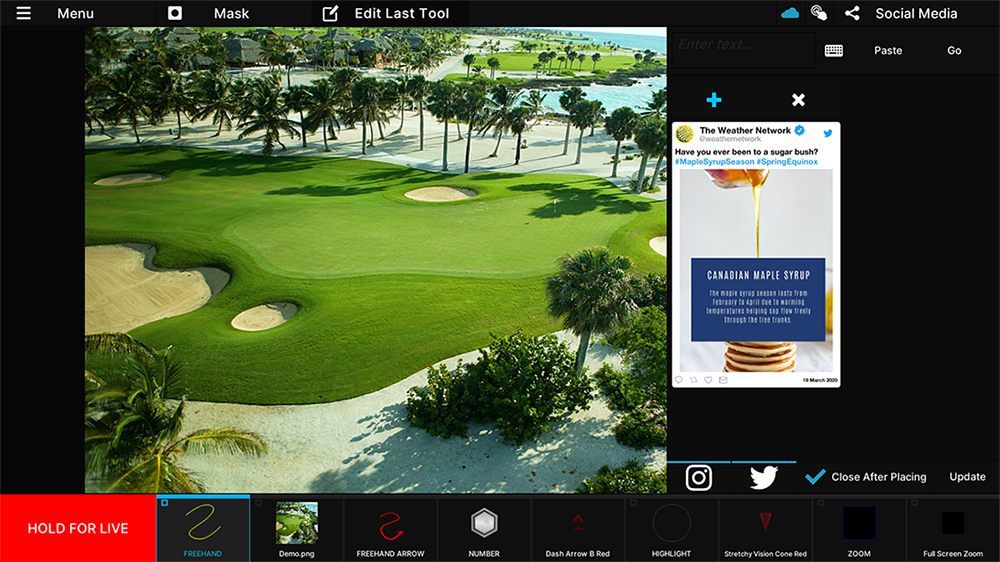
Easy to use
Our new easy to use interface
Training takes time, we get that. We’ve reimagined our software from the ground up. It’s easier than ever to get your analyst up to speed with FingerWorks 6.
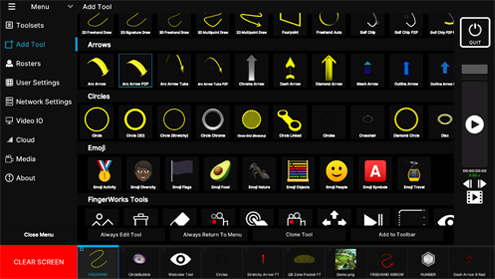
Easy to use
System Requirements
Recommended System Requirements
- Windows 10
- Intel Core i7 Skylake or Better
- 8GB RAM
- 5GB HDD
- nVidia GeForce GTX 1050ti 4GB or better (Optical tracking may require a better graphics card)
- Blackmagic Decklink 8K Pro (For SDI video support)
- Gigabit Ethernet (For NDI)
Minimum System Requirements
Note some features may not function with these hardware specs
- Windows 7
- Intel Core i5 Skylake or Better
- 8GB RAM
- 5GB HDD
- Intel Integrated Graphics
- Gigabit Ethernet